How do I switch the flavors in my Build Your Own Box?Updated 2 years ago
1. Find your Build Your Own Box Subscription. It will have an image of a shipment box. Click “Manage Next Order”.
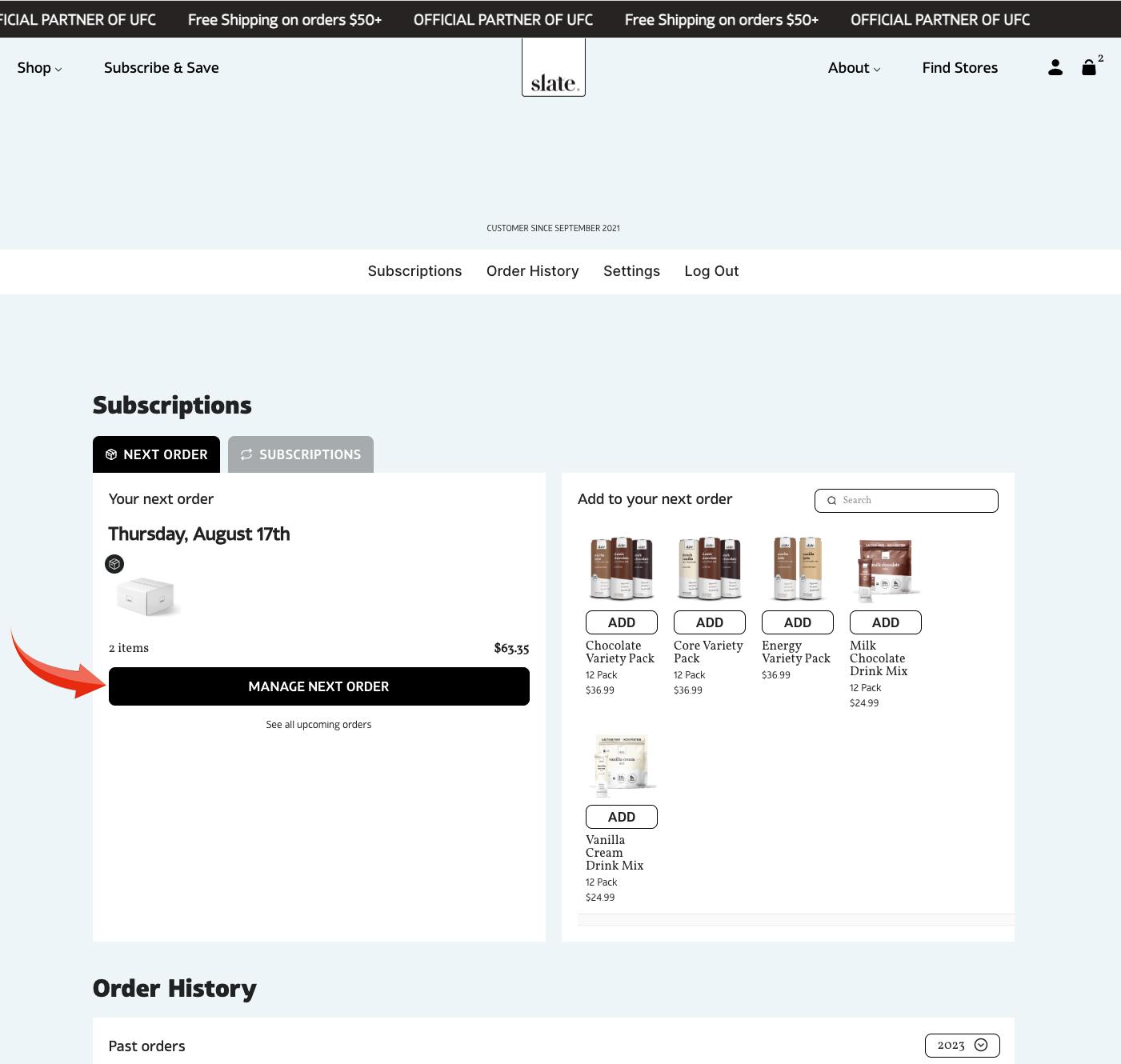
2. A pop-up for your next order will display. Click “Edit”.
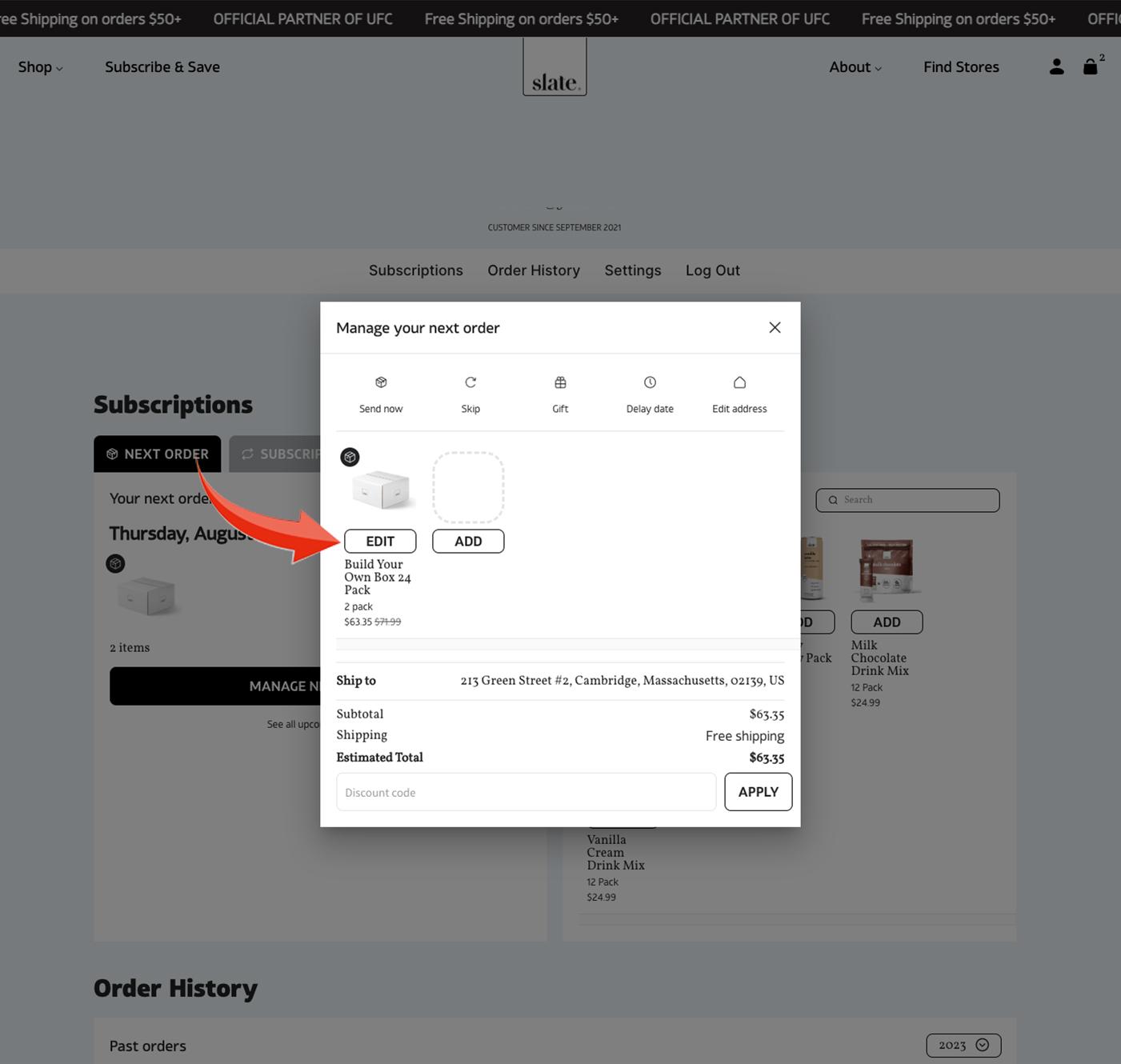
3. This will display what is in your Build Your Own Box. To remove any individual item, click the “-” (minus) below that item.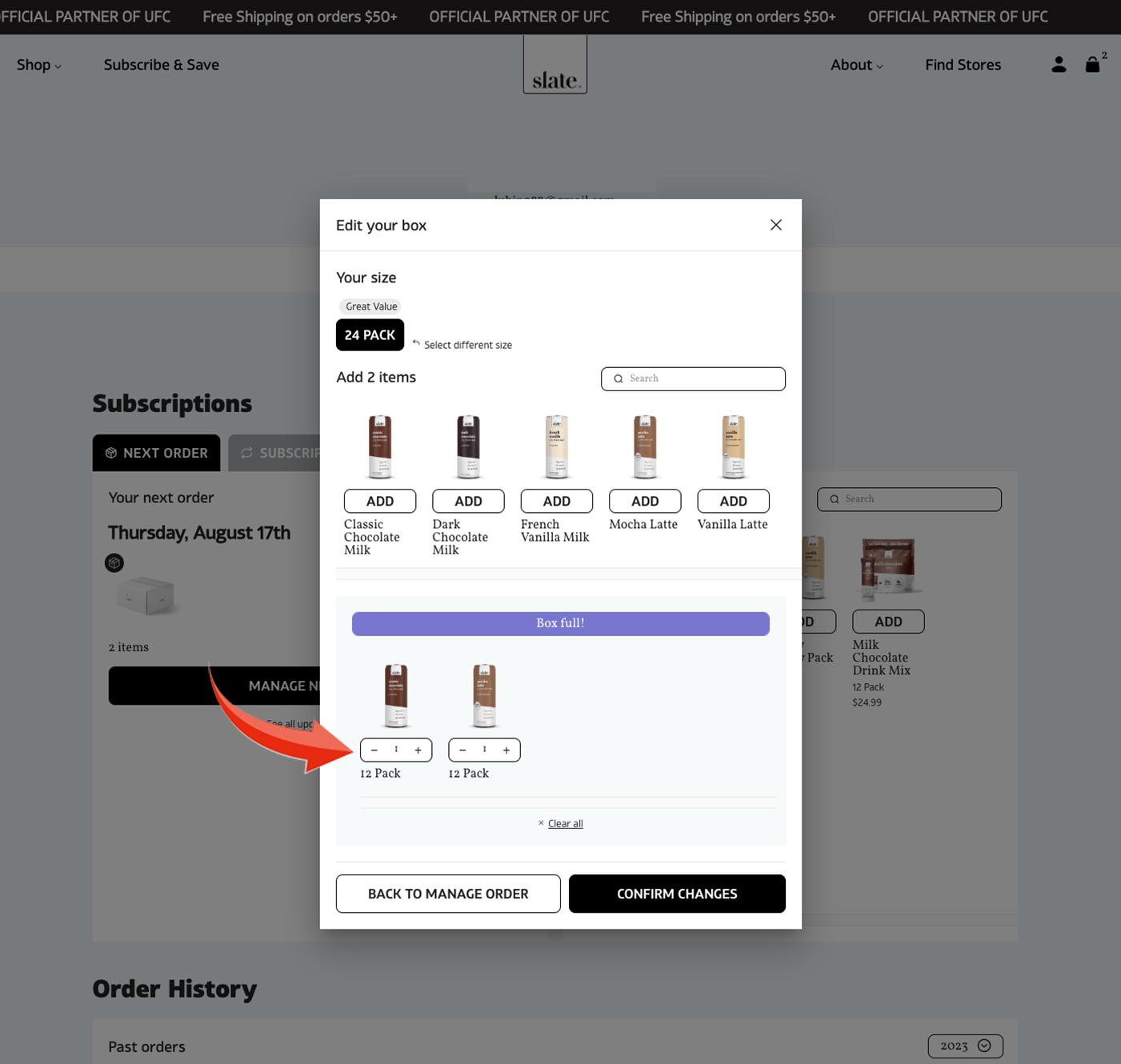
4. To replace flavors removed from your pack, choose new flavors by clicking “Add” below the item. Once you have reached the desired quantity and flavor mix to fill your box, click “Add Item”.
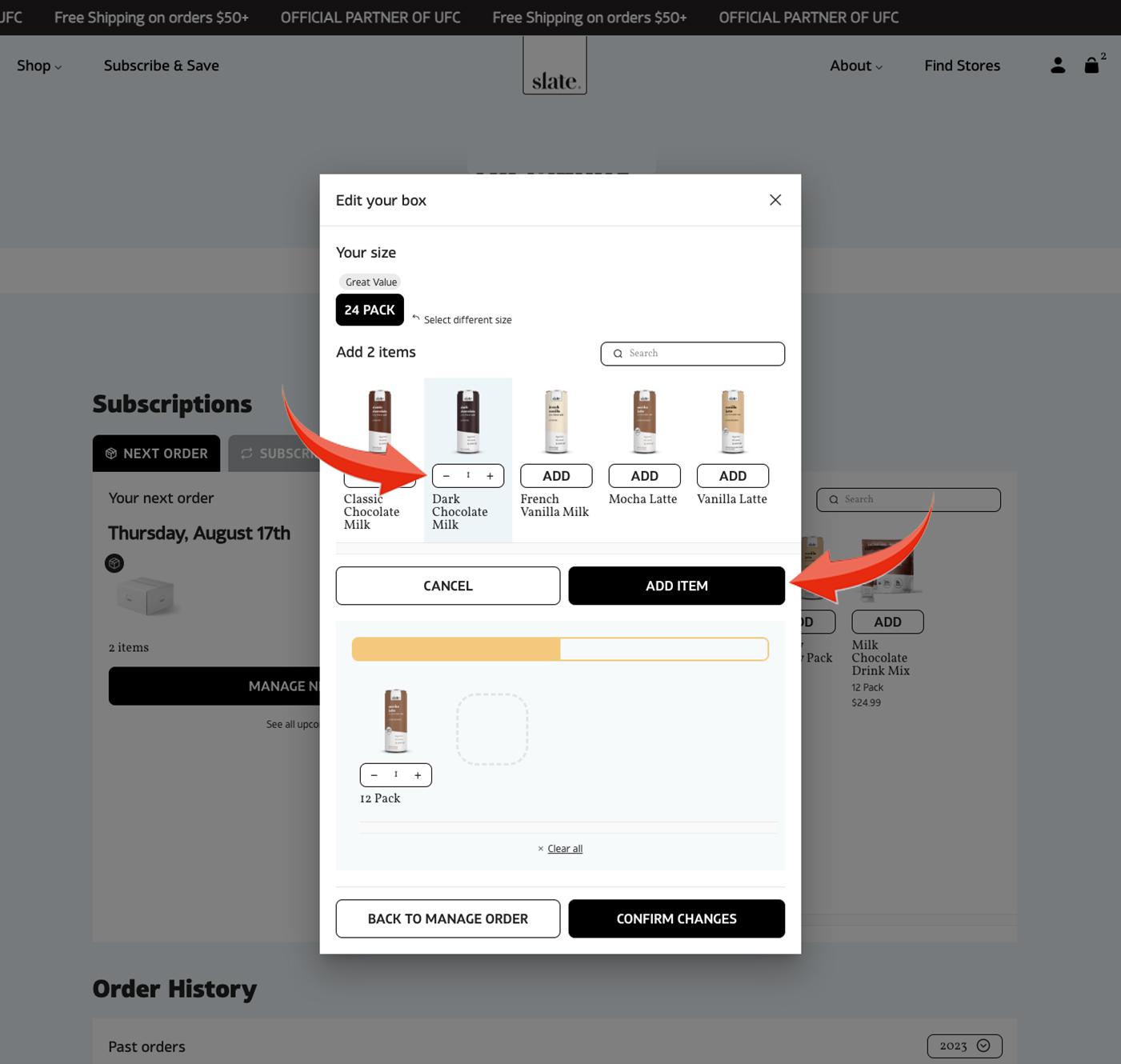
5. When you are ready to submit the changes to your Build Your Own Box, click “Confirm Changes”. (It may take a moment to update your box but once it is complete, the edit your box popup will close and you will see your account page once again.)
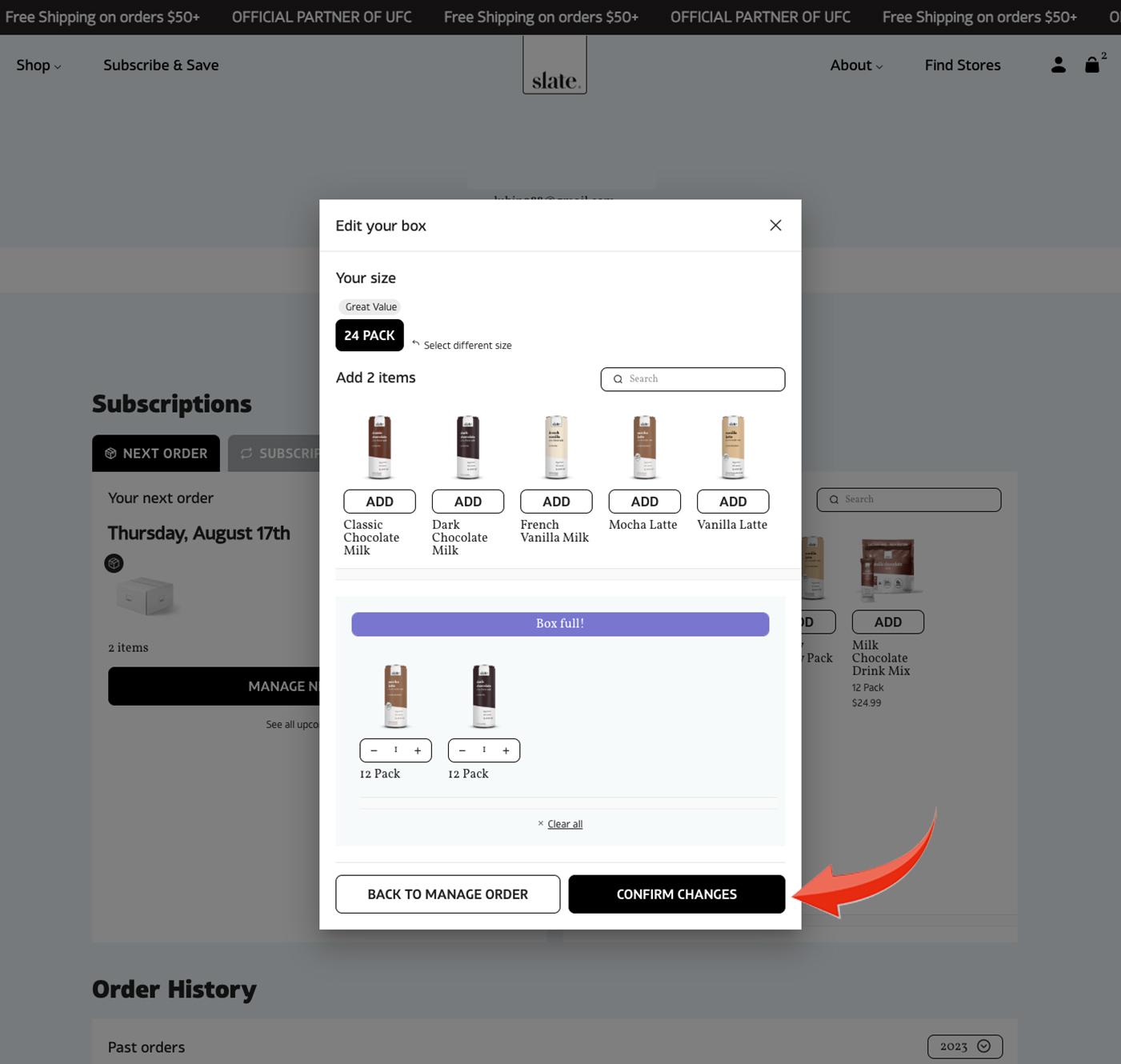
Feel free to reach out if you have any questions, or need further assistance updating the flavors on your subscription.